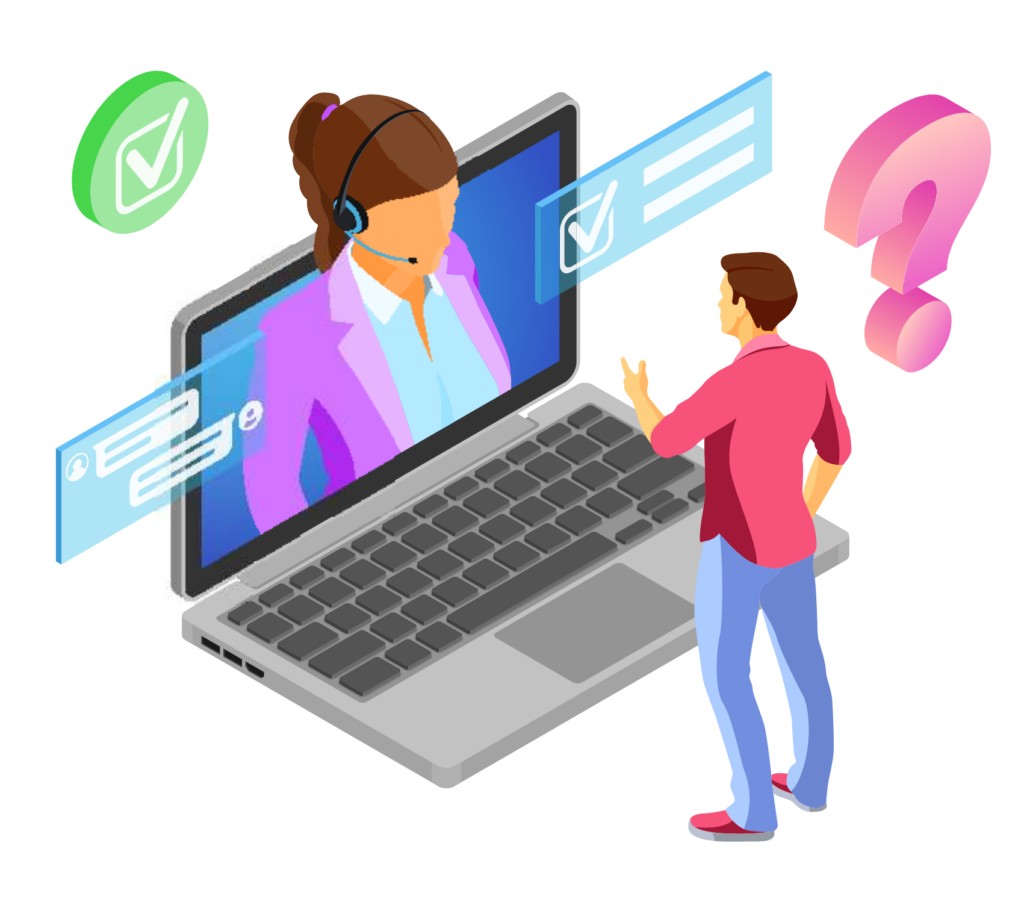Welcome
to
TimeFlyz
Help Desk
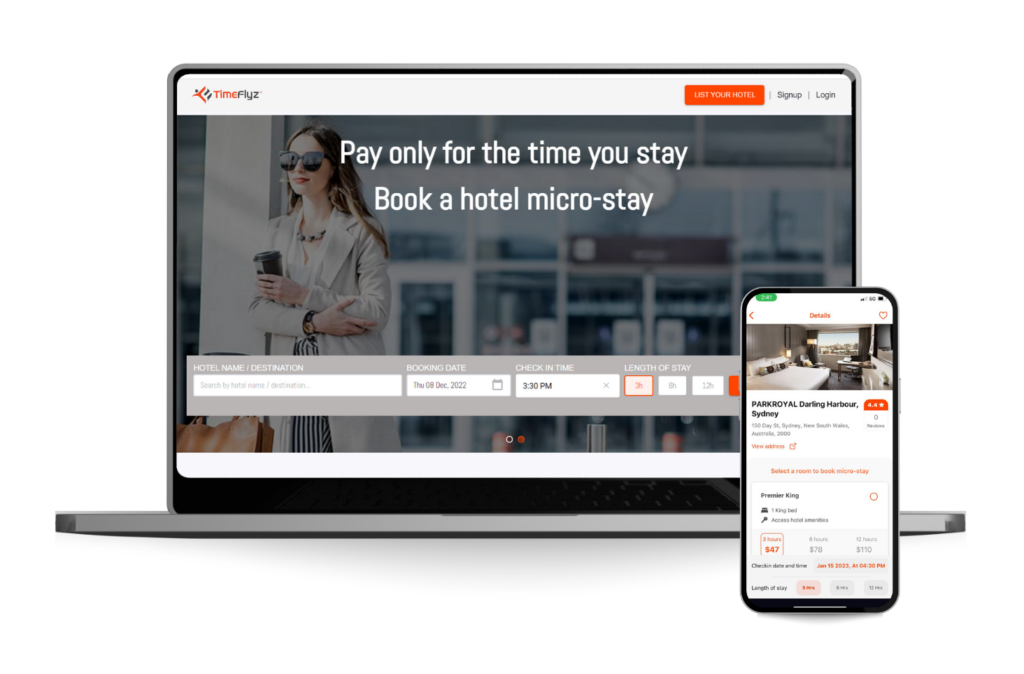

We are here for you

knowledge Base
Self-service info in this page
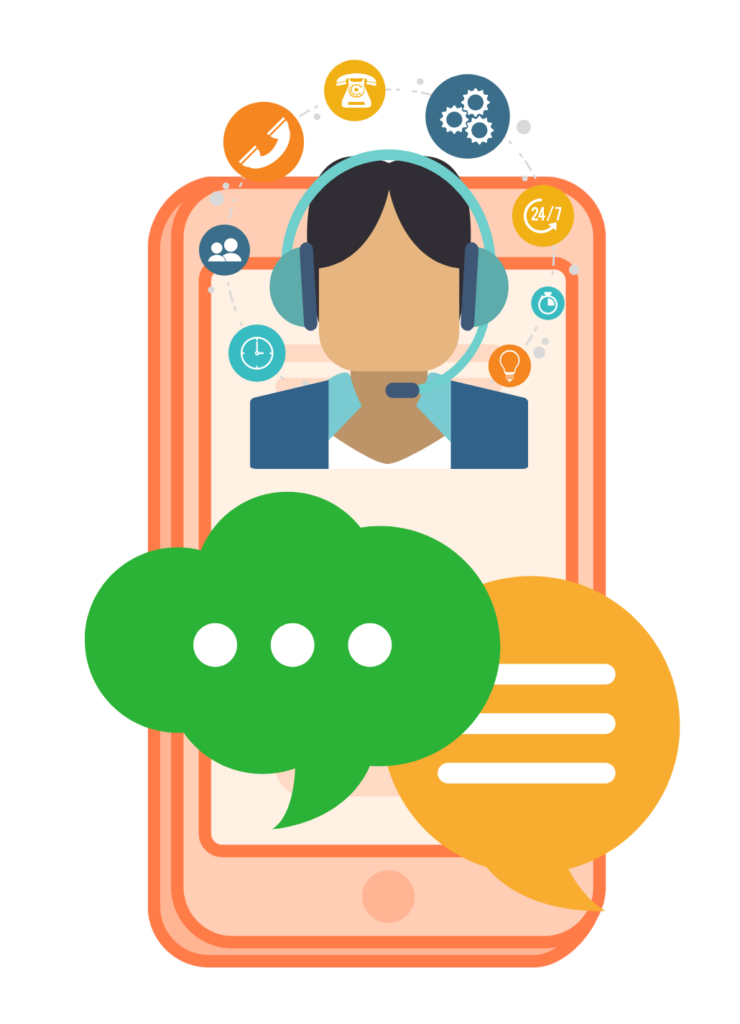
Chat with us
Monday to Friday, 9am to 5pm

email us
info@TimeFlyz.co
We're here for you
Self-service info in this page

Knowledge Base
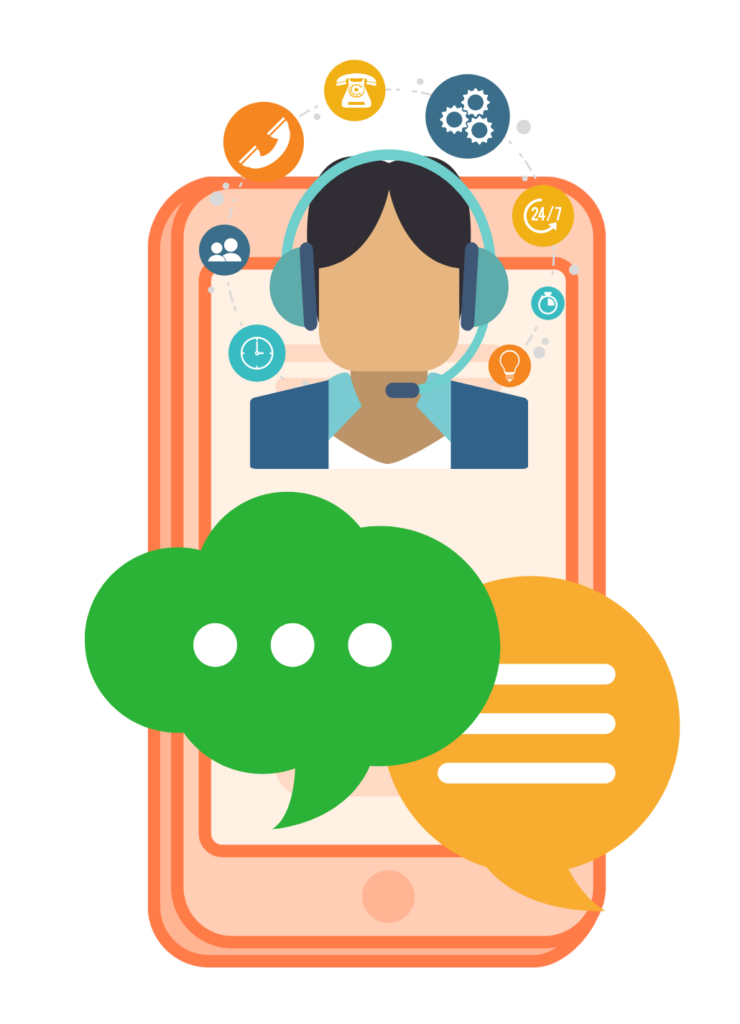
Chat with Us
Monday to Friday, 9am to 5pm

Email Us
info@TimeFlyz.co
Step-by-step videos
Follow Nikhil, our Business Developer Manager through dynamic and right-to-the point videos on how to setup your properties and analyse your booking data.
Change
Hotel Rates
Edit
Pricing %
Overwrite
Rate Changes
Change
Hotel Rates
Reservation Statements
Check Reports
PDF Manuals
DOC 1
DOC 2
DOC 3
DOC 4
Frequently Asked Questions
Hotel Bookings
At this stage, the TimeFlyz platform does not automatically drop in bookings to hotel PMS’s. Bookings will need to be manually entered by the Hotel Manager into the hotel PMS’s based on the TimeFlyz reservation email.
We are currently in talks with the major hotel PMS’s about integrating TimeFlyz and have this flagged in our product roadmap for development in the second half of 2024.
When it comes to your own hotels PMS we recommend blocking out the room. This can be done as room is under maintenance or alternatively, just take the room offline.
Once the TimeFlyz booking guest has checkout you can reinstate your room as available on your PMS and being back online to all the OTA’s.
Simply add a room by clicking the “Add a room” button. This will automatically extract the available rooms from Expedia.
Here you will see all the room types that are available to your hotel and you can select which room type you wish to make available for the TimeFlyz platform.
You can set you own rates or simply activate the “Auto Sync” which will pull your overnight rates from Expedia.
TimeFlyz gives you the power to decide if you wish to make your hotel viewable on the platform.
The hotel can be selected to be “inactive”. Once this is selected the guest will not be able to view the hotel on the platform until reactivated.
If you wish to remove your hotel completely off the platform then please email us at info@timefly.co and we can assist you with your request.
Rates
Rates are updated once a day from Expedia, as of 8pm Australian Eastern Standard Time (AEST).
Should you wish to update this more frequently, contact info@timeflyz.co
The rate benchmarked against Expedia is the desktop fully refundable non breakfast option rate. All comparisons are in AUD.
Timelfyz give you the option to set your rates daily. However if you do wish to auto sync the rate then the rates will be synced for up to 60 calendar days.
The power of TimeFlyz is that it gives full control to hoteliers. Hotels can set their own rates manually each night for each room type or auto-synch from Expedia.
If you change your overnight rates on Expedia the manually entered rates on TimeFlyz will not be affected as it’s the rates you wish to set.
However if the rates are auto synced to Expedia ratesthen yes, whenever you change your rates on Expedia it will be reflected on the TimeFlyz platform. By simply turning auto sync off, only then you can enter in rates manually.
You can change the rates as frequently as you wish. If your hotel has a revenue manager then they may be able to do this on your behalf. The revenue manger can change the room rates as often as they wish.
TimeFlyz offer 3hr 6hr and 12hr room rates. This is shown as a percentage of the rates either manually entered or auto synced. The percentages of the room rates can be changed at any given time. This allows the hotel to be in control of what they are offering to the public and not compromising on the revenue generated.
Inventory
Any hotel can add or delete their room types on TimeFlyz. Depending on your inventory you can showcase all the rooms on the platform or have only a handful.
This feature is handy for events or functions where you can place your unused inventory on TimeFlyz for another avenue of making bookings.
When creating a new hotel you are given the option to select what photos you wish to upload onto the TimeFlyz Platform.
Once you have selected your photos you will be able to view them on the platform.
If you wish to upload photos after creating your hotel you can simply do that by navigating to the photo’s and uploading more.
Billing
We use a “Pay Now” system for customers via Stripe. The process is:
1) The guests credit card is charged at the time of booking.
2) 100% of the funds that have been charged will go to the hotels nominated stripe account, after the cancellation period is over (24 hours before check in).
3) On or about the 7th of each month TimeFlyz will send out a reservation statement showcasing all the transactions that took place for your hotel for the previous month.
4) On or about the 14th of each month TimeFlyz will direct debit the hotels nominated stripe account with the agreed commissions plus associated taxes.
There are no costs or contracts to be on the TimeFlyz platform. It is completely free to join and hotels can opt in or opt out as they wish.
TimeFlyz will take a commission per booking for each bookings that have occurred on the platform.